FEATURES
LICENSING
How do I get the Volume Profile Pack?- You can get it here: Volume Profile Pack Purchase
- Yes, there is a 5-day free trial. Just install the Volume Profile Pack and it will run for free for 5 days (all features unlocked).
- Yes, every Machine ID is unique, and the profile will only work on the computer (s) I authorize for you. If you have more then one computer, I will authorize them as well (for free).
- You send me Machine ID of another computer you want to authorize. I will authorize this one as well (for free).
- When you replace or upgrade your computer, you need to send me the new machine ID so I can authorize your computer again (for free).
GETTING STARTED
I bought the Volume Profile Indicator Pack. What do I do next?- First, you need to install NinjaTrader 8 software. You can get it for FREE here: https://ninjatrader.com/
- Then you need to install the Volume Profile Pack. Installation file can be downloaded on this page: Volume Profile Pack Installer
- After the installation is complete, you will need to email me your Machine ID. I will use it to authorize your computer to use the TD Volume Profile Pack. To learn your machine ID go to your NinjaTrader control panel and press Help → About…
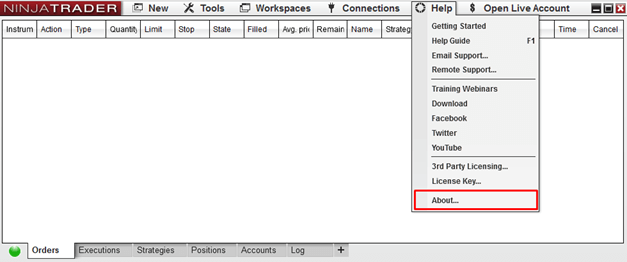
- You will find your unique Machine ID there. Copy it and send it to my email: contact@trader-dale.com
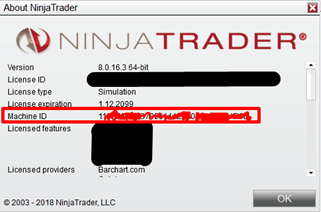
- After that, I will authorize your computer to use the TD’s Volume Profile Pack. This could take few minutes, few hours, but usually no more than one working day. I will let you know via email when your computer has been enabled to use the TD’sVolume Profile Pack.
DATA
Do I need CME futures data for NinjaTrader to accurately pick my levels? My concern here is what additional costs will I need to consider?- You don’t need futures data! Even though forex is not a centralized exchange, forex data from a big broker (for example FXCM) is surprisingly accurate, and you can rely on them in your analysis. This is why there is no additional cost. You can get FXCM free data feed here: FXCM free data feed. You can also try futures data and compare. There is a free demo (email bound, time-limited) here: CQG futures – free demo.
- You are right; different forex brokers show different volumes because the forex market isn’t centralized. Best thing to do is to use big forex broker (for example FXCM). Big brokers usually have quite reliable and accurate volume data. I use FXCM forex data, and I must say that when I compare this data to futures data (CME), it is very close.
- You can get an unlimited demo here: Unlimited FXCM data (demo).
- For some users it doesn’t work and the data trial is limited. Here is a guide how to renew the datafeed for free (the video is for NinjaTrader 7, but the process is very similar to NinjaTrader 8):
- Go to this page: Unlimited FXCM data (demo) and register there to get the data (free and not time-limited). After that, you will receive your credentials. Then you go to your NinjaTrader 8 platform and click: Connections– configure and there you can add FXCM data and fill in the username + password from the email you received. After that, you should be able to connect through it.
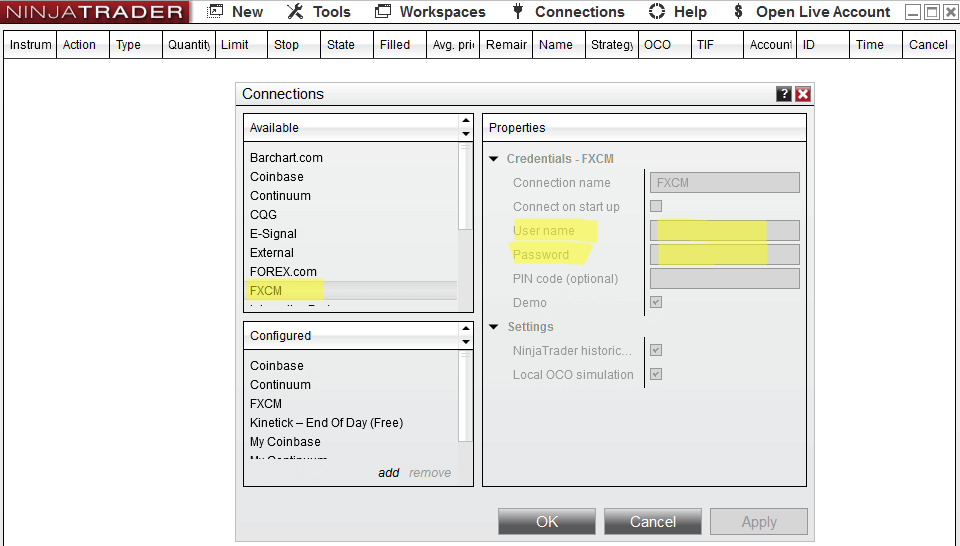
- Some users (excluding me) experience this problem. I suggest you apply for new FXCM data using this link: Unlimited FXCM data (demo)
- You will probably need to use a different email address.
- After you received your new Username and Password go to your NinjaTrader 8 platform and click: Connections– configure and there you can change your FXCM data settings. Fill in the new username + password from the email you received. After that, you should be able to connect to data again
OTHER PLATFORMS/BROKERS
Will this indicator work on a standard MT4 platform?- The Volume Profile Pack works only with NinjaTrader 8. The standard MT4 platform doesn’t have tick volume data (the most precise data).
- Yes, you can! You only need to do your analysis on NinjaTrader 8. Then you can execute your trades on your MT4 platform or with any other broker and trading platform you like.
- You don’t need any additional broker. You simply do your analysis with NinjaTrader 8 (for free), and then you execute your trades with your current broker. Just like you are used to.
Happy trading!
-Dale
Comments
Post a Comment